I think I've tracked down the power output level bug..
There were 2 bugs and I only fixed one of them in the "Bug" fix version I released earlier today.
I think I've now found the other bug, and because Daniel F1RMB has also sent be a new feature of VFO Dual Watch, and other submissions... I have made a new Development release.
https://github.com/rogerclarkmelbourne/ ... 2020.10.30
I was hoping to continue the work with the QuickKeys functionality, specifically on Channel Details screen, but my work commitments have not allowed me enough time to make any progress on this, as well as fixing the power level bug and integrating submissions from other people.
Changes in this version are.
* Fix for power level bug (VK3KYY)
* VFO Dual Watch feature (F1RMB)
* Improvement to Voice Prompts on the Last Heard screen ( @HegrJan on Github)
VFO Dual Watch
Set VFO A and VFO B to the 2 frequencies and modes etc you want to "watch"
e.g.

- VFO_A.png (2.91 KiB) Viewed 2861 times
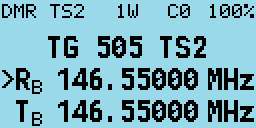
- VFO_B.png (3.62 KiB) Viewed 2861 times
From the Quick menu (Orange button on the GD-77)
Select "Dual Watch"
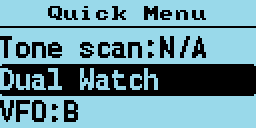
- QuickMenu_DualWatch.png (2.49 KiB) Viewed 2861 times
The screen now changes to display the Rx frequency of VFO A and VFO B, and a text
[DW] flashes in the top left corner of the screen

- VFO_DualWatch_running.png (2.89 KiB) Viewed 2861 times
If a valid signal is detected, the screen displays the details of that VFO e.g. Ra and Ta, and if DMR it will display the TG.
Note.
While in Dual watch, the TG is not displayed, as if the TG for the two VFO's were different, this would constantly flash as the radio switches / scans between both VFO's
Thanks to Daniel F1RMB for this submission.