Page 7 of 14
Re: [Bootscreens and Melodies] Post your creations here.
Posted: Fri Aug 07, 2020 10:41 pm
by ki4gst
Zl1XE wrote: ↑Fri Aug 07, 2020 9:35 pm
Image format is 1bit png.
Image size is 128x64 pixels.
You can clear it by selecting
Boot Item in the OpenGD77 CPS. Then change the
Intro Screen from "Picture" to "Char String".
Thank you.
Here is what I made for my radio. I found the tower clip art from google.

- 9BB967A5-B5FE-4C22-B036-5AAB8A105193.png (6.81 KiB) Viewed 74278 times
Re: [Bootscreens and Melodies] Post your creations here.
Posted: Tue Aug 11, 2020 6:00 am
by Zl1XE
Here's 2:
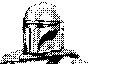
- Mando-01.png (606 Bytes) Viewed 74242 times
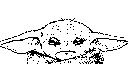
- Mando-03.png (654 Bytes) Viewed 74242 times
Re: [Bootscreens and Melodies] Post your creations here.
Posted: Tue Aug 11, 2020 6:01 am
by Zl1XE
and 2 more:
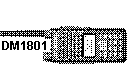
- dm1801-03.png (568 Bytes) Viewed 74242 times
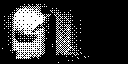
- Mando-04-128.png (561 Bytes) Viewed 74242 times
Happy to take requests
Re: [Bootscreens and Melodies] Post your creations here.
Posted: Tue Aug 11, 2020 8:47 am
by m1dyp
cool
Re: [Bootscreens and Melodies] Post your creations here.
Posted: Thu Aug 13, 2020 11:46 pm
by Zl1XE
Two more:
ISS with and without space for your callsign/OpenGD77
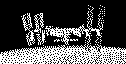
- ISS-01.png (847 Bytes) Viewed 74176 times

- ISS-02.png (676 Bytes) Viewed 74176 times
and NZ
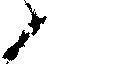
- nz-01.png (288 Bytes) Viewed 74176 times
Re: [Bootscreens and Melodies] Post your creations here.
Posted: Fri Aug 14, 2020 12:22 pm
by OM8AMV
How creater PNG with text ? Its not possible to create with sharp text.
Re: [Bootscreens and Melodies] Post your creations here.
Posted: Fri Aug 14, 2020 12:31 pm
by F1RMB
OM8AMV wrote: ↑Fri Aug 14, 2020 12:22 pm
How creater PNG with text ? Its not possible to create with sharp text.
It's a low-res monochrome display, anti-aliasing won't work. If you want to have font sharpness, you need to draw/edit yourself.
Re: [Bootscreens and Melodies] Post your creations here.
Posted: Fri Aug 14, 2020 10:12 pm
by Zl1XE
F1RMB wrote: ↑Fri Aug 14, 2020 12:31 pm
OM8AMV wrote: ↑Fri Aug 14, 2020 12:22 pm
How creater PNG with text ? Its not possible to create with sharp text.
It's a low-res monochrome display, anti-aliasing won't work. If you want to have font sharpness, you need to draw/edit yourself.
The image is 1 bit. Many paint programs are not going to work well with that. As @F1RMB says, antialiasing is the opposite of helpful here.
This one bit mode is one of the
indexed modes that used to be popular so many years ago.
So look for a tool like
convert image format and hope you can find an indexed mode option and that you can set it to 1bit or monochrome.
You'll also want to specifically save it as a 1bit PNG file.
Here's a one page GIMP article on painting in 1bit for monochrome displays:
-
https://www.silabs.com/community/wirele ... hrome-ICUo
Some programs just don't - e.g. paint.net - so its no use for this purpose. As usual YMMV
Re: [Bootscreens and Melodies] Post your creations here.
Posted: Sat Aug 15, 2020 6:05 am
by Zl1XE
If you're doing SOTA

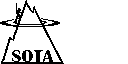
- Sota-01.png (483 Bytes) Viewed 74355 times
Re: [Bootscreens and Melodies] Post your creations here.
Posted: Wed Aug 26, 2020 10:54 am
by Zl1XE
Couple more:
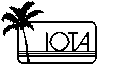
- Iota-01.png (478 Bytes) Viewed 74293 times
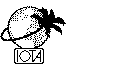
- Iota-02.png (557 Bytes) Viewed 74293 times